-
×
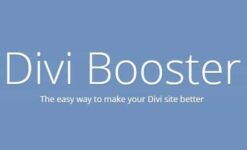 Divi Booster WordPress Plugin 4.8.1 | GPLTop
1 × ₹299.00
Divi Booster WordPress Plugin 4.8.1 | GPLTop
1 × ₹299.00
Licensor License manager for WooCommerce and Envato
With Licensor, you can verify the license of the products you sell through Envato. In addition, you get fully automated license creation and management features for the products you sell in your WooCommerce store. Compatible with Licensor WooCommerce subscriptions and variations. That is, in addition to being able to create term and perpetual licenses. You can create different license types and prices with variations.
How to use
Using Licensor is quite simple. First, you need to install the WordPress plugin on a site. Then you need to include the LicenseVerifier package in your software. Then all you have to do is send a request to the API with the license code. You can take action according to the returned data. You can find detailed illustrated usage in the documents. For detailed information, you can read below or review the documentation.











