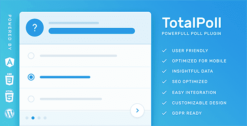-
×
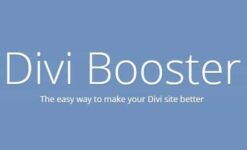 Divi Booster WordPress Plugin 4.8.1 | GPLTop
1 × ₹299.00
Divi Booster WordPress Plugin 4.8.1 | GPLTop
1 × ₹299.00
Prestor Payer Pro – The Ultimate Video Player For WordPress!
Take your video to another level and delight your viewers with a modern video experience they will love you for.
Perfect For Marketers
Add videos to your website that are irresistible using our mute autoplay with captions feature, spice it up with an overlay image, and track video performance with our analytics.
Perfect For Course Creators
Give your students an exceptional learning experience using our video presets to offer adjustable playback speed, custom chapter markings, picture in a picture, 10-second skip, all protected with our security features.
Perfect For Anyone Using Video
If your website uses video, Presto Player is perfect for you too. With multiple video hosting options, website performance improvements, dynamic video URLs, and much much more.