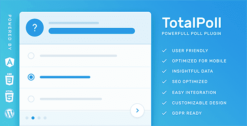-
×
 Bimber 9.2.5 Viral and Buzz WordPress Theme | GPLTop
1 × ₹299.00
Bimber 9.2.5 Viral and Buzz WordPress Theme | GPLTop
1 × ₹299.00 -
×
 Movedo Responsive Multi-Purpose Theme 3.6.5 | GPLTop
1 × ₹299.00
Movedo Responsive Multi-Purpose Theme 3.6.5 | GPLTop
1 × ₹299.00 -
×
 Careerfy Job Board WordPress Theme 9.9.3 | GPLTop
1 × ₹299.00
Careerfy Job Board WordPress Theme 9.9.3 | GPLTop
1 × ₹299.00
Want to make your brand stand out? BetterLinks brings you the chance to easily create, shorten and manage any URL to help you cross-promote your brands & products. With its aesthetic User Interface, you can shorten anything without breaking any sweat and track analytics to measure successful campaigns easily.
WHY DO YOU NEED BETTERLINKS
- Easy-to-use WordPress link shortener
- Create attractive looking links instantly
- Add multiple links redirect types (301, 302, 307)
- Analyze & track your marketing campaigns
- Enhance your affiliate marketing strategies
- Manage your links directly in Gutenberg Editor
- Reduce link load time with optimized queries
- Monitor marketing campaigns with UTM Builder
- Prevent bot traffic and clicks with Bot Blocker