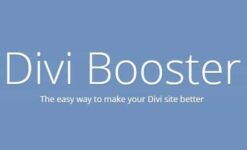WP Hide and Security Enhancer PRO:
Hide and increase Security for your WordPress website instance using smart techniques. No files are changed on your server. The plugin not only allows you to change default URLs of your WordPress, but it hides/blocks defaults! All other similar plugins just change the slugs, but the defaults are still accessible, obviously revealing WordPress.