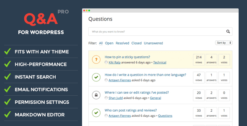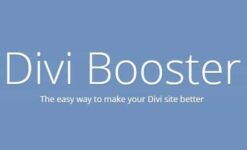-
×
 MyThemeShop WP Notification Bar Pro 1.2.1 | GPLTop
1 × ₹299.00
MyThemeShop WP Notification Bar Pro 1.2.1 | GPLTop
1 × ₹299.00

₹299.00
- Use On Unlimited Own & Client Websites
- 1 Year of Free Update Delete after 1 year from Downloads Page
- Updates Will Come With A 48-72hr Delay. (Sometimes it may take more days.)
- Some Downloads Require Unzipping First!
- You Always Have To Update Plugin or Theme From GPLTOP Website Itself. Don't Auto Update. (Downloads)
- We Have E-Mail & Whatsapp Support. (10 AM to 8 PM)
The Youtenberg – YouTube Player extends the WordPress block editor functionality by adding useful extra block element to it.
Use it to simply add single youtube videos, youtube playlists, or create youtube playlists on your WordPress blog.
Search by keyword and embed any video from youtube into your playlist! In version 1.0.1 we implemented this feature as well.
Also, you can manage all the videos that you wish to display on your blog, you can order and delete them in just a flash!
You have the possibility to customize the player – select a primary color, display the playlist on the right side of the video, set up how many items to display in the playlist, set up the video to autoplay & also set up the height of the youtube player!
Choose to display player controls – display next – previous buttons, display fullscreen button, display the youtube redirect button & show toggle playlist button.
Default functionality like play/pause/volume is also available in the Youtenberg Player plugin.
It also shows you which video is currently playing from your playlist.
Features list
- Works with the latest WordPress version 5.0
- It’s compatible with the new WordPress editor also known as Gutenberg
- Add any youtube video right on your website pages/blog posts
- Add single video, playlist or easily create youtube playlists and display them your website
- Manage the videos from your playlists – reorder/delete them
- Customize the youtenberg player – setup a primary color
- Turn the autoplay on / off
- Setup the player’s height & how many items to display in the playlist
- Choose to display player controls like – next prev buttons, toggle button, fullscreen button, youtube redirect
- Show the current video that it’s playing.
Youtenberg – Gutenberg YouTube Player with Playlist
- Use On Unlimited Own & Client Websites
- 1 Year Of Free Updates
- Updates Will Come With A 48-72hr Delay
- Some downloads require unzipping first!
Please note that any digital products presented on the GPLTop website do not contain malicious code, viruses or advertising.
For License Key:-
GPLTop.com products are functional without entering a product license code. We are unable to provide a license code for you, and it’s because we already obtain the Plugin/Theme to the original developer.
The use of a license code usually is for automatic updates and premium support from the original developer. Besides, we guarantee you to deliver a free manual update and minor assistance for your convenience of using the product.
Refund Policy:-
If the plugin or theme is not working properly and we also fail to help you then, in that case, you will get the money back. If the plugin and theme are working properly then you will not get the money back.
How to fix “style.css missing” error while uploading themes?
A common issue that can occur with users new to installing WordPress themes is a “Broken theme and/or stylesheets missing” error message being displayed when trying to upload or activate the theme. This is because the theme download package on ThemeForest includes additional files to the theme such as the documentation, license etc.
To solve this simply unzip the theme package you downloaded from GPLTop and upload the themename.zip file which is included (with the file being the name of the theme).