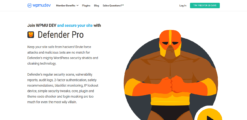-
×
 Femika – Spa Center and Wellness Elementor Template Kit 1.0.3 | GPLTop
1 × ₹299.00
Femika – Spa Center and Wellness Elementor Template Kit 1.0.3 | GPLTop
1 × ₹299.00 -
×
 Intense – Creative Digital Agency Services Elementor Template Kit 1.0.0 | GPLTop
1 × ₹299.00
Intense – Creative Digital Agency Services Elementor Template Kit 1.0.0 | GPLTop
1 × ₹299.00 -
×
 Citro – Photography and Portolio Elementor Template Kit 1.0.0 | GPLTop
1 × ₹299.00
Citro – Photography and Portolio Elementor Template Kit 1.0.0 | GPLTop
1 × ₹299.00 -
×
 Otaqo – Snooker and Pool Bar Elementor Template Kit 1.0.0 | GPLTop
1 × ₹299.00
Otaqo – Snooker and Pool Bar Elementor Template Kit 1.0.0 | GPLTop
1 × ₹299.00
Frequently Asked Questions
Q1: Does GPLTop provide technical support?
We don’t offer premium support at such a low price. However, we offer basic help with installing plugins and themes. For customization, please refer to the theme or plugin documentation, or search on Google or YouTube for guidance.
Q2: Are these original products?
The files available on this site are 100% original, unmodified, and free from malware. We personally use them on our own site, ensuring their authenticity and security.
Q3: Can I get a refund or replacement?
Please check our Refund Policy for details.
Q4: Does GPLTop provide license keys?
You can buy the original license from this link.
Q5: Can I pay using Binance or PayPal?
Yes, on any product page, you will see the Binance and PayPal buttons below the "Add to Cart" button. Click on them to view the details.
Q6: How do I update a plugin?
1. Download the latest plugin zip file.
2. Log into your WordPress site.
3. Go to Plugins > Add New.
4. Click the "Upload Plugin" button.
5. Select the zip file.
6. Click "Install Now".
2. Log into your WordPress site.
3. Go to Plugins > Add New.
4. Click the "Upload Plugin" button.
5. Select the zip file.
6. Click "Install Now".
Q7: How do I update a theme?
1. Download the latest theme zip file.
2. Log into your WordPress site.
3. Go to Appearance > Themes.
4. Click "Add New".
5. Click "Upload Theme".
6. Select the zip file.
7. Click "Install Now".
2. Log into your WordPress site.
3. Go to Appearance > Themes.
4. Click "Add New".
5. Click "Upload Theme".
6. Select the zip file.
7. Click "Install Now".
Q8: How to fix the "style.css missing" error?
To solve this, simply unzip the zip file. You can watch the video by clicking on this link.
₹299.00
- Use On Unlimited Own & Client Websites
- 1 Year of Free Update Delete after 1 year from Downloads Page
- Updates Will Come With A 48-72hr Delay. (Sometimes it may take more days.)
- Some Downloads Require Unzipping First!
- You Always Have To Update Plugin or Theme From GPLTOP Website Itself. Don't Auto Update. (Downloads)
- We Have E-Mail & Whatsapp Support. (10 AM to 8 PM)
- The developer of any theme/plugin can discontinue the GPL version at any time.
Binance ID: 335351190
Hinglish:
Payment karne ke baad transaction ka screenshot humein WhatsApp karein.
Iske baad, aapko ek coupon code diya jayega jisse aap free mein koi bhi theme aur plugin purchase kar sakte hain.
English:
After completing the payment, please send us a screenshot of your transaction on WhatsApp.
You will then receive a coupon code that allows you to purchase any theme or plugin for free.