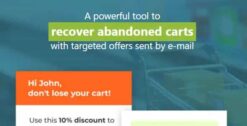MPOWER YOUR ONLINE STORE WITH COMPLETE ORDER TRACKING OF YOUR PRODUCTS
WooCommerce Order Tracker displays order status with interactive graphics and allows customers to track their estimated delivery. The whole process of the tracking system is simple and streamlined which keeps the customer aware of their WooCommerce order status. Customers can track their orders with the order numbers and tracking URLs.
What Can You Do With Order Tracker Plugin?
- WooCommerce Order tracker plugin enables tracking of the products ordered from your store.
- You can offer complete tracking from the creation of the order to the delivery.
- It allows order tracking even if you use third-party shipping services. You can create custom order statuses based on the shipment process.
Benefits of WooCommerce Order Tracker Merchant
- Keep customers informed about the order status of their ordered product and avoid getting unnecessary delivery inquiry calls.
- Make your shipment process transparent and earn the trust of your customers.
- Customers can track their orders even if you use a third-party shipment service.
- Create custom order statuses according to the steps of your shipment service.
Customer
- Receive information on order status via email notification instead of by making inquiry calls to shipment service.
- Tracking complete product shipment process; from making the order to product delivery.
- Track the ordered product even if a third-party shipping service is used.