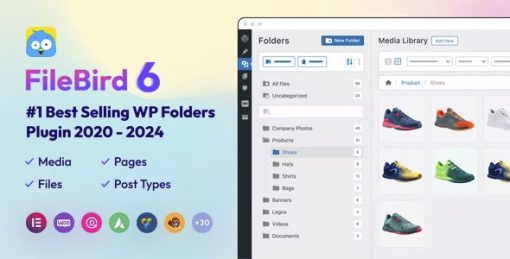-
×
 Gravity Perks Preview Submission 1.3.23 | GPLTop
1 × ₹199.00
Gravity Perks Preview Submission 1.3.23 | GPLTop
1 × ₹199.00
FileBird – WordPress Media Library Folders plugin was born to help you take your WordPress media library to the next level
How Filebird Plugin works?
Are you a WordPress website administrator?
Developing a site means that you’ll be adding tons of new media files such as images, videos, audios, PDF, txt, doc, and .ect into your site database day by day. As a result, your site will have to store thousands of files. In the default WordPress media database, you cannot arrange files logically and wish you could do that like what you do with your files on your own computer, right? When you want to look for a particular uploaded file on your WordPress site, don’t you know how to find it?
FileBird – WordPress Media Library Folders was born to help you overcome the obstacle. This plugin gives you the ability to easily organize your files in the media library of your site. With this tool in hand, you can manage and arrange thousands of images, audio, videos, and other files in your media library.
Managing files in WordPress has never been easier. You are able to just drag and drop to upload or move files/ folders. This will help you save a ton of time that goes into putting your media files in place. The hierarchical view of your folders will also make things easier for you to quickly find specific folders in just a blink of an eye.
FileBird GPL FEATURES
DRAG AND DROP INTERFACE
Drag and drop is now becoming a modern standard. Native drag events including moving files to folder and folder to folder in just a blade reduce the number of your clicks to complete your tasks.
THE FOLDER TREE DISPLAYED WITH TOP-NOTCH DESIGN
We follow the latest trends in composing icons, buttons, labels, sections, and draggable elements. All Ninja Team’s plugins are written with clean quality codes and UI/UX-inspired designs.
SUPERIOR FILE BROWSER IN PAGE BUILDERS
Open the page builder you’re using, simply insert an image element and directly browse files in the same interface of FileBird native media library folders. This is the exquisite feature that FileBird exclusively has to offer you.
EMBEDDED GALLLERY WITH FILEBIRD GUTENBERG BLOCK
Add a ‘FileBird Gallery’ block into your page/post composer and choose the folder(s) you want to show. All media files in the folder(s) chosen will be automatically displayed in your post. Also, custom column numbers, links, captions, and crop images.
SPECIFIC FOLDER UPLOAD
With FileBird you can upload many files at a time to the WP folder you want them to stay. Choose a specific folder from the dropdown menu in ‘Upload New Media. Creating such collections has never been easier.