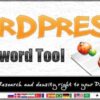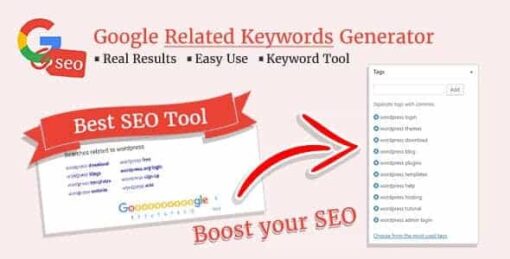
₹299.00
- Use On Unlimited Own & Client Websites
- 1 Year of Free Update Delete after 1 year from Downloads Page
- Updates Will Come With A 48-72hr Delay. (Sometimes it may take more days.)
- Some Downloads Require Unzipping First!
- You Always Have To Update Plugin or Theme From GPLTOP Website Itself. Don't Auto Update. (Downloads)
- We Have E-Mail & Whatsapp Support. (10 AM to 8 PM)
- The developer of any plugin can discontinue the GPL version at any time.
This plugin creates the most searched keywords on Google. Get keyword ideas with the Google Related Keywords Generator and reach the right customers with the right keywords. Works with the Google Suggest Relevance API and 100% real result guarantee.
What Are SEO Keywords?
Your SEO keywords are the key words and phrases in your web content that make it possible for people to find your site via search engines. A website that is well optimized for search engines “speaks the same language” as its potential visitor base with keywords for SEO that help connect searchers to your site. Keywords are one of the main elements of SEO.
In other words, you need to know how people are looking for the products, services or information that you offer, in order to make it easy for them to find you—otherwise, they’ll land on one of the many other pages in the Google results. Implementing keyword SEO will help your site rank above your competitors.
Google Related Keywords Generator Tool Features
- Best Keyword Planner Tool for WordPress
- Get results with one click
- Increase Your Website’s SEO
- Multilingual feature
- Compatible with WooCommerce and BBPress
Google Related Keywords Generator – WordPress SEO Keyword Planner & Tool
- Use On Unlimited Own & Client Websites
- 1 Year Of Free Updates
- Updates Will Come With A 48-72hr Delay
- Some downloads require unzipping first!
Please note that any digital products presented on the GPLTop website do not contain malicious code, viruses or advertising.
For License Key:-
GPLTop.com products are functional without entering a product license code. We are unable to provide a license code for you, and it’s because we already obtain the Plugin/Theme to the original developer.
The use of a license code usually is for automatic updates and premium support from the original developer. Besides, we guarantee you to deliver a free manual update and minor assistance for your convenience of using the product.
Refund Policy:-
If the plugin or theme is not working properly and we also fail to help you then, in that case, you will get the money back. If the plugin and theme are working properly then you will not get the money back.
How to fix “style.css missing” error while uploading themes?
A common issue that can occur with users new to installing WordPress themes is a “Broken theme and/or stylesheets missing” error message being displayed when trying to upload or activate the theme. This is because the theme download package on ThemeForest includes additional files to the theme such as the documentation, license etc.
To solve this simply unzip the theme package you downloaded from GPLTop and upload the themename.zip file which is included (with the file being the name of the theme).